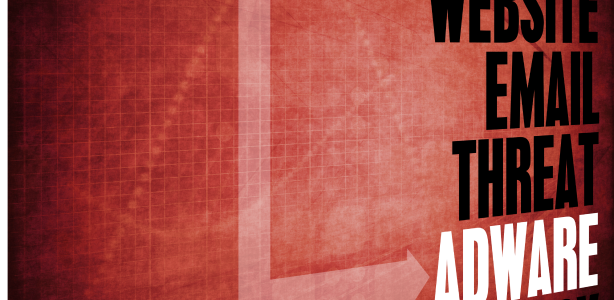We live in a digital world and a lot of our daily activities are online, including banking, grocery shopping, and social media. In fact, the average user spends two hours and 24 minutes per day on social media.
Whether you’re mostly online for work or you like scrolling through social media (or both), you probably don’t like ads popping up whenever you open a website or an app. These pop-ups are caused by advertising-supported software, also known as adware.
This article discusses what adware is and how it might get onto your devices. We provide some tips on how you can protect your data and devices against adware.
What is adware?
Adware is short for advertising-supported software. It’s software that lives in your operating system and displays ads from the inside. It takes over your browser to show you unwanted ads.
Essentially, adware is what happens when you’re going about your business on the web and start getting a lot of ads that interrupt your browsing or redirect you to another site.
That’s what adware does: It exists to collect information about you to display personalized ads. But showing you annoying ads and making your devices slower are only mild effects; adware can cause real harm. At its worst, adware can obtain your personal information by tracking the websites you visit or recording your keystrokes.
Types of adware
There are two types of adware: legitimate and malicious. Find out more about each below.
Harmless adware
Harmless adware is legitimate adware created by reputable developers. It’s a legal and valid way to advertise, and you’ve probably come across it. Legitimate adware asks for your consent to send ads and software promos.
The income from the ads helps pay for the cost of creating the software and makes the product more affordable to users. In some cases, the revenue lets the software developer provide the product for free. Internet users typically get enticed to download this type of adware on their computer or mobile phone to get something in return.
Be aware that you’re most likely agreeing to adware when you click “yes” on apps to collect your marketing details. Software and applications that offer “free with ads” versions are examples of apps that come with adware.
Harmful adware or potentially unwanted applications (PUAs)
Potentially unwanted applications (PUAs) refer to any program you didn’t knowingly download onto your device. They typically come bundled in legitimate free software programs. Also called potentially unwanted programs (PUPs), this type of adware can cause your device to run slowly, display unexpected ads, or install other unwanted software. Not all PUAs are destructive, as the term is also used for apps that have poor reputations.
This is where PUA adware can fall into a gray area; whether it’s malicious or illegal depends on the goals of those who distribute it. Some are only designed to bombard you with ads. It’s legal if it doesn’t come with malware (even if the ads are for things like diet pills).
More often than not, the term “adware” refers to the apps and programs that abuse ads and open the door for malware. This is the illegal adware that spreads malicious software like spyware, viruses, or other malware onto devices. This kind of adware can make malware infections harder to discover, so it costs more time and money to get rid of them.
Aside from adware, other types of malware you should be aware of include:
- Browser hijacker: This PUA is typically used to show ads to internet users. It can also be used to make you open a specific website for the views. At worst, it redirects users to a fraudulent website that could download malicious adware onto your computer or mobile device.
- Spyware: Spyware is a PUA that can hide on your device, track your online activity, and record your keystrokes. Cybercriminals may use spyware to obtain people’s personal information, like passwords or credit card information.
How does adware get on your device?
Here are two main ways that adware can get onto your device.
- You download a free computer program or app — also called freeware or shareware — that contains adware. Ads help developers create free or affordable software applications. Offering free software with ads isn’t illegal, though a Trojan containing adware may look like something you want (like a plug-in or video player) but it could actually be an adware installer.
- There are vulnerabilities in your operating system or in software you downloaded that hackers exploit to install adware. Adware infection can happen when you have vulnerabilities in your system and you visit websites where adware is waiting for an opportunity to be downloaded. When it gets in, the adware might start collecting your information and redirecting you to malicious websites.
5 signs your device is infected with adware
Take note when your devices are suddenly not working as they should. They might be infected with adware. Look out for these tell-tale signs.
Your device is slower than usual
One of the reasons you don’t want adware on your device is because it can impact its overall performance. When there’s adware in your operating system, you’ll notice that websites load slower or your device might even crash a few times.
Battery drains quickly
When you accidentally download adware, your device’s hardware has to work harder to support the malware that’s been installed. This can cause your device’s battery to drain quickly. Sometimes, you’ll notice that your device also overheats or is hot to the touch.
Unexpected change in your web browser homepage
There is different adware for different purposes. For example, there are adware programs that can change your web browser homepage and your search engine or go through your browsing history. It’s called browser hijacking when web searches redirect you to an advertising website or another site you didn’t intend to visit.
Bombarded with pop-up messages
If you have adware installed on your device, you may notice an increase in random ads (even when you’re not browsing the internet). You might naturally assume that the ads are from the site you’re visiting, but they may not be (especially if the pop-up windows appear and can’t be easily closed).
New, unwanted apps on your device
Check your computer and mobile device regularly for apps you never downloaded. They could be housing adware that’s causing your computer to crash and your phone’s battery to drain quickly.
Can you get rid of adware?
The good news is that you can get rid of adware in a few simple steps.
- Back up your files. It’s always a good idea to back up your data in case you have to do a hard reset. You can use an external hard drive or send your important files to cloud storage.
- Get the tools you need. Download a program that can get rid of adware or potentially unwanted programs, like McAfee’s antivirus software.
- Check and uninstall unknown and unnecessary programs. If you mistakenly downloaded adware, check if it has an uninstaller. This step could be tricky because you have to know the name of the program. If you can identify it, go to the Add/Remove Programs list in the Control Panel. Next, look for the program, highlight it, and click the Remove button. Then, reboot your computer.
- Run a scan with your adware removal tool. Do this step even if you think you uninstalled the adware. Running a malware removal program can help make sure that all residual files that can reinstall the adware are removed.
6 ways to protect your devices from harmful adware
Prevention is better than a cure when it comes to adware. It’s best to avoid getting your devices infected rather than deal with the consequences. Here are a few things you can do to protect yourself against adware infection and online threats.
Use an antivirus software
Antivirus is a kind of software used to prevent, scan, find, and remove threats from a computer. As a cybersecurity defense, most antivirus software automatically runs in the background to provide real-time protection against attacks. It helps protect your files and hardware from malware, such as spyware, ransomware, and viruses.
Antivirus software like McAfee is the best protection you can have against cyberattacks. Get our easy-to-use product for all of your Apple and Android devices to protect your personal information from hackers. You also get technical assistance and support from our dedicated team.
Update your software regularly
Make sure you’re updating your device’s security features regularly. Hackers can compromise your devices by looking for vulnerabilities in older operating systems or apps. Mac and PC operating system updates give you the latest security features — some of which have been developed to block new or specific ways that hackers attack.
Be cautious about what you click on
This goes without saying, but never click on pop-up ads. The same goes for downloading attachments or clicking on links in emails from people you don’t know. Phishing scams that load malware and viruses onto your devices often come in emails, text messages, or even through your trusted social media circles.
Lockdown settings and limit app permissions
A great strategy to avoid adware is to lock down your settings and limit app permissions. For instance, if an app requests access to your contacts or connect to other apps, click no. You open yourself up to new risks every time you allow a plug-in or an app to connect to other browsers.
Also, change your settings so browsers and apps can only access your information when you’re using the app instead of opting for “always on.”
Be cautious when installing new apps
It’s best to only download apps from trusted sources, like the official app store for your iOS (Apple App Store) or Android devices (Google Play). Avoid third-party apps. It doesn’t hurt to read reviews before installing apps (even those from verified associated app stores). You may also want to check what access you’re allowing to your device before downloading an app.
Know the signs
Take a moment to notice odd details that are red flags for scams. If you’re visiting a new website and it seems slow or spammy, leave the website immediately. Always pay attention to what you’re opening or accepting when you’re installing a program. Cybercriminals may try to copy trusted URLs, email addresses, and social media profiles to catch you off guard, so double-check before you click.
Enjoy your digital life
As the internet grows, so does the number of people trying to use it to take advantage of others. But protecting yourself online isn’t impossible, and it’s not as difficult as you think. Learning about what you can do is the first step.
Of course, it’s helpful to regularly update your operating system security features. Be wary of unknown links, apps, or web pages. And make sure you have internet security protection in the form of antivirus software, like what’s included in McAfee Total Protection.
Our award-winning antivirus software provides real-time threat protection from malicious software like malware and ransomware that can come from adware so you can continue to live your life online without worrying about online threats. You’ll also get alert before connecting to risky websites.
McAfee empowers you to enjoy life online confidently.