Being a parent in a socially networked world is likely one of the toughest challenges you will face. In the thick of this challenge, I’ve shifted my parenting approach significantly over the past several years. I’ve evolved, as many of you have witnessed on this blog, from being a panicked protector to a full-time preparer. A key shift for me personally has been the conscious decision to invest more of my time into gaining influence in my child’s life rather than control.
The #1 filtering tool I recommend to parents (who ask) is to roll up your sleeves and do what it takes to build a strong bond with your kids. That bond will unlock their hearts and minds to the bigger stuff like conversations around integrity, empathy, tolerance, modesty and kindness in their social, digitally-driven worlds.
This approach is more difficult than clicking on a button or installing software but it’s the first toward raising digital citizens who understand both safety and integrity in the online wold.
A strong bond doesn’t mean you get to sleep with your doors unlocked. I still recommend a full-on suite of filtering software for family computers and smart phones to parents who ask.
Outside of that, there are a few basics search, phone, and app features you can flip on in the next hour that will definitely boost your peace of mind when it comes to online family safety.
Filters to Check and Manage
Here are some filters you can turn on immediately that will help block some of the seedier content on your family computers and smart phones.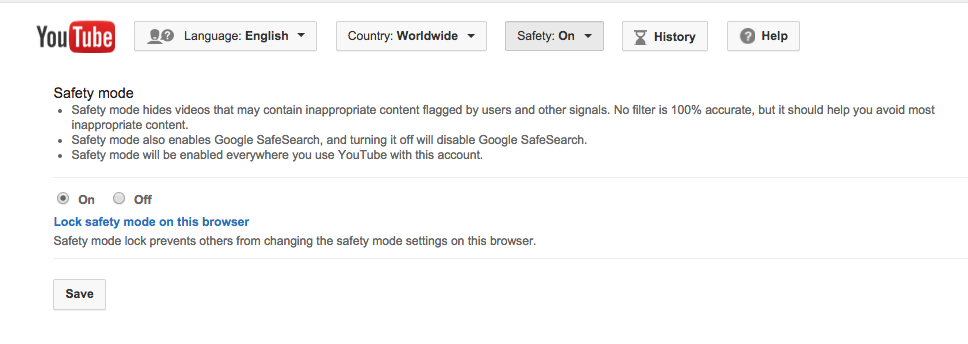
YouTube Safety Mode: Not a lot of people realize it but YouTube has a safety feature that will block most inappropriate or sexual content from search, related videos, play lists, shows, and films. For kids under four, there’s YouTube Kids that is an app featuring learning videos as well as Vine Kids. Both are curated video apps for tots.
Google SafeSearch: While it’s not going to be as strict as filtering software, Google has a SafeSearch feature that will filter explicit content (links, videos, and images). Google also has a reporting system if anything gets through their feature.
Turn social networks to ‘private.’ Unfortunately, Vine, Instagram, Facebook, Twitter do not have filters or safe search ability. Your best protection is to require your child to keep private accounts on each platform and then invest in a more powerful software that can monitor social networks.
App flagging, restrictions, reviews, controls: By reading app flags, age restrictions (ranks include: everyone, low maturity, medium maturity, or high maturity) and customer reviews on an app in both the Google Play store and iTunes, you will be able to discern if the app is going to be suitable for your child. Another great way to restrict inappropriate app access is not to share your store password with your kids. Both the Google Play Store app and the iPhone App Store have Parental Guides that are clear on how to control app downloads. It’s worth your time to check it out since apps are the #1 way teens are accessing mature content.
Restriction settings on smart phones. Both Android and iPhones have Restriction settings that will control far more than you can imagine on your child’s phone.
In addition to these quick clicks, be sure to talk to your kids about why it’s so important to genuinely connect with the struggle of others (empathy), why it’s necessary to keep your word (integrity), why modesty and respect are gold, and what it means (exactly) to be a loyal, trustworthy friend.
You, parent, will be the most powerful app for those crucial conversations.
What are your favorite parental controls to put on your child’s smart phone or home computer?
Toni Birdsong is a Family Safety Evangelist to McAfee. You can find her on Twitter @McAfee_Family.















