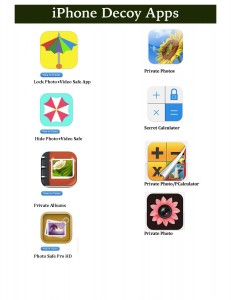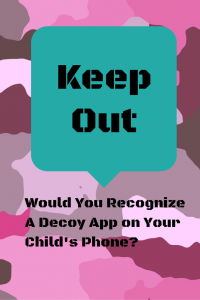 Wouldn’t it be convenient if the dangers heading toward our kids had neon signs pointing to them? Unfortunately, that’s not the way things work and, more often than not, the dangers are camouflaged, sometimes intentionally.
Wouldn’t it be convenient if the dangers heading toward our kids had neon signs pointing to them? Unfortunately, that’s not the way things work and, more often than not, the dangers are camouflaged, sometimes intentionally.
While it’s normal for kids to have secrets, when you add technology to the mix, there might be hidden dangers to some secrets that kids just can’t anticipate at the time. With the consequences of sexting and cyberbullying making headlines every day, it’s more important than ever to understand the risks of keeping digital secrets.
Risk of Secret Apps
Today we’re unlocking the risk of secret apps. Secret apps—often called vault, safe or decoy apps—are apps that your kids may be using to store private photos, videos, voice recordings, or text messages.
Many of these apps have legitimate uses such as storing passwords, scanning and storing legal documents, or locking away private, personal information or emails in the case a phone is lost or stolen. However, kids are quickly catching on to the advantage of these secret apps as well.
While we’ve talked about “vault apps” before, this increase in decoy apps may be a tad trickier since you may not recognize them on your child’s phone.

Many vault apps often have icons whose artwork obviously depicts a pad lock, a vault handle, or even more explicitly, like the apps to the right.
However, some are designed as decoys for the very reason of throwing off prying eyes with a everyday icon.
Decoy apps may look like a common calculator, camera, a music app, a photo editing app or even a game app (examples below).
If you are regularly monitoring your child’s devices—which includes tablets phones and laptops—then you will notice new apps and icons quickly. But, if it’s been a while since you took a look at your child’s phone, you’ve got some catching up to do since some of the “apps” may not be what their artwork icon appears to be.
For instance, the Secret Calculator decoy app allows users to hide secret photos, videos, documents and PDF files behind a working calculator. What an outsider sees is an ordinary calculator, but when a user enters his or her password, they can access secret files.
For parents, that means you will have a few clicks to verify an app. The Secret Calculator app description states: “Don’t worry about the icon. It will become a normal calculator icon. No one will ever notice.”
While we can’t list all the apps to look out for on both iPhone and Android—there are dozens on each platform—here are a few of the decoy app icons that you may assume look harmless.
Toni Birdsong is a Family Safety Evangelist to McAfee. You can find her on Twitter @SafeEyes. (Disclosures).