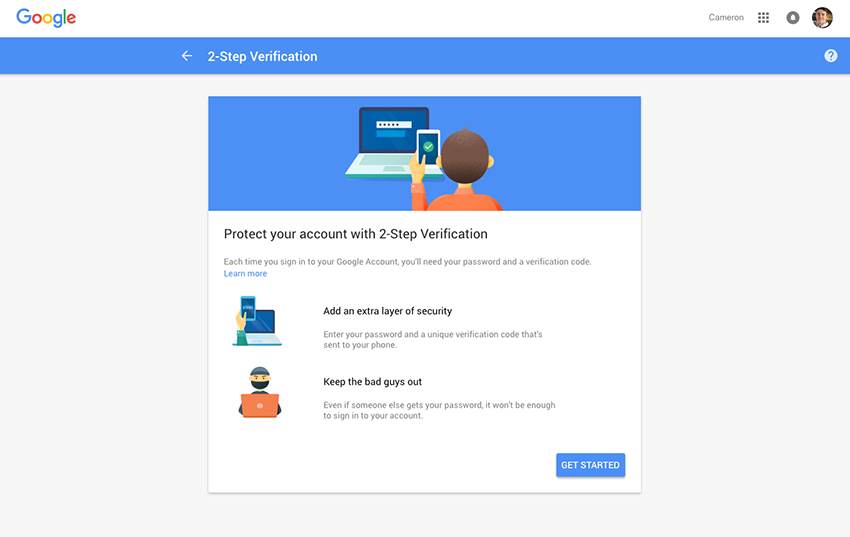Email has been an integral part of our culture for more than two decades now. It seems like just yesterday Tom Hanks and Meg Ryan popularized the phrase “You’ve Got Mail,” and we witnessed the rise and fall of ‘ancient’ domains like Hotmail. Nowadays, the world of email looks a bit different. For one, nearly all of our online profiles and transactions rely on our email accounts. That means now more than ever, securing these accounts is critical. That also means new Gmail security updates are worthy of some serious celebrations.
It’s always great to see big technology companies, like Google, not only create positive change, but also prioritize user safety. So, what are these new security features?
The first one prevents users from clicking on links to malicious websites. When Gmail identifies a website that might do harm to your computer, you’ll be redirected to a warning page. From there, several options are available. You can access information about the potentially harmful site, or education about protecting your device from similar risks. The ability to click the back button is always there, and for those feeling particularly confident or risky, you have the choice to proceed to the flagged site despite Gmail’s warning.
Secondly, Gmail is implementing a way to warn users of state-sponsored attacks. Google states that this only affects 0.1% of their total users, as it will likely be restricted to people doing sensitive work such as journalism, activism, or policy-making—making them prime targets of government hacks. Previously in these situations, Gmail would alert at-risk users of dangerous situations by displaying a red strip bearing a link across their screens. Now, the warning has been converted into a full page warning, which provides links to educational resources on how state-sponsored attack targets can protect themselves.
What’s more? Google and other tech giants are pushing for industry-wide email encryption standards. That’s an admirable goal, and all involved companies deserve praise for their collective effort.
Tips to Stay Secure While Using Your Email
While it’s great to see these advances take place, we also need to accept personal responsibility for our online safety. Online tools, products and email providers aren’t the only ones that should be getting security updates. We as individuals need to maintain up-to-date knowledge of cyberthreats and security best practices.
With that in mind, here are a couple tips for staying secure while you use email:
- Don’t get phished. Phishing is a common cybercriminal tactic that tricks people into divulging private information, often targeting email users. For instance, a criminal might send fake emails pretending to be a customer service agent for a reputable company, in hopes that you’ll click a phony link. These malicious links may send you to a website that looks authentic, but actually steals your credit card information, or even downloads malware to your device. Some telltale signs to look for? Spelling and grammar errors, and off-putting URLs.
- Follow email security best practices. Keep your account safe, by only sharing your email address with trusted people and businesses. Don’t open attachments from unknown senders, and be suspicious of everything that comes to your inbox. And of course, use a strong password (a combination of letters, numbers, and symbols) to protect your account. For a complete list of tips, check out our email security guide.