In today’s digital age, online payment platforms like PayPal have become essential tools for our everyday transactions. Unfortunately, they’ve also become prime targets for cybercriminals looking to steal personal information and money. McAfee Labs has uncovered a concerning trend with a spike in PayPal-related scams, with February 2025 seeing a dramatic seven-fold increase in fraudulent emails compared to January.
The Current PayPal Scam Landscape
While PayPal works diligently to protect its users, scammers are constantly evolving their tactics. The recent surge has been traced to a single, highly effective campaign where attackers send official-looking emails with “Action Required” warnings, demanding users update their account details within 48 hours or face account suspension.
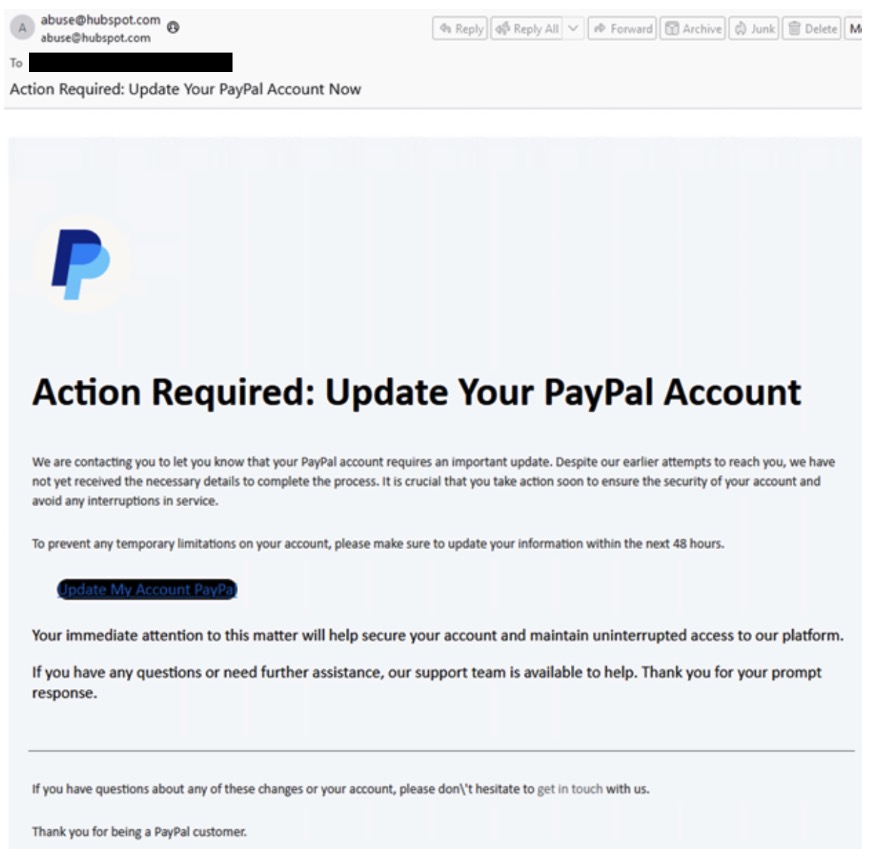
Figure 1. Phishing email example which generated over 600+ emails in a single day
Unlike some scams, which target multiple communication channels, McAfee Labs found that this particular campaign has focused primarily on email.
Common Types of PayPal Scams to Watch For
Scammers use several approaches when impersonating PayPal, including:
- Account suspension notices requiring immediate “reinstatement”
- Fake PayPal gift card offers
- Fraudulent invoices for purchases you never made
- Deceptive surveys promising payments
- Fake customer support scams about billing issues
- Phony payment confirmations or requests
Red Flags That Reveal PayPal Scams
Learning to spot these scams can save you from becoming a victim. Watch for these warning signs:
- Links to websites that aren’t official PayPal domains
- Emails not originating from PayPal.com
- Messages claiming you’ve been charged for unknown products, urging you to call “customer service”
- Emails containing images of PayPal receipts or invoices rather than actual PayPal formatting
Real-World Examples: What These Scams Look Like
These emails (see below) threatened account suspension or incentivize users, creating urgency to manipulate recipients into clicking malicious links.
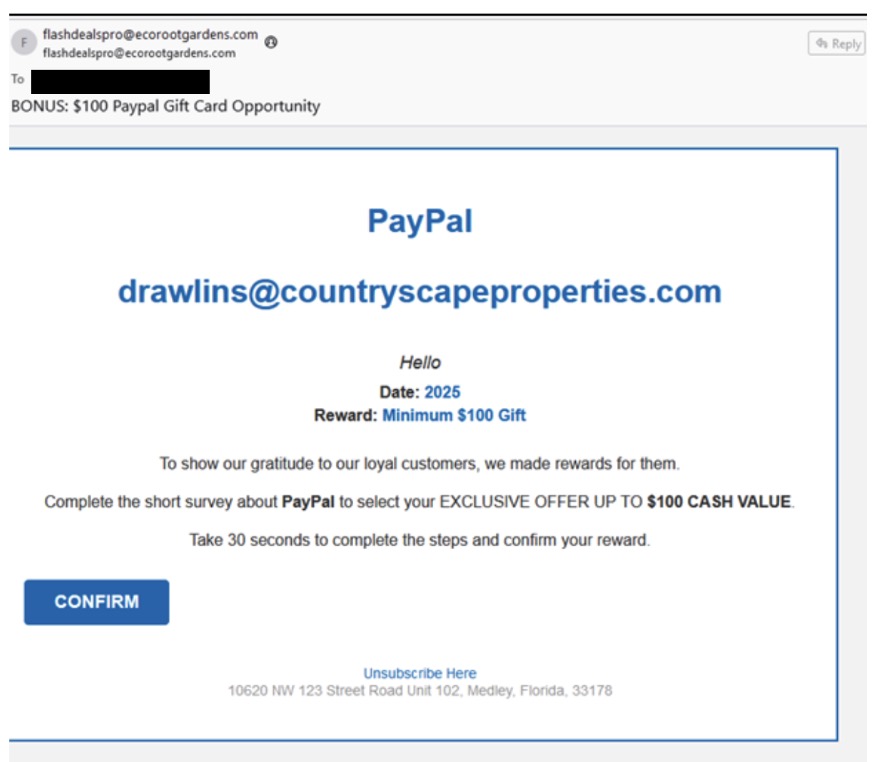
Figure 2. While some scams threaten the user with account closures, others incentivize them with payments for surveys
Other common scenarios include fake gift card promotions, phony invoices with unauthorized charges, and bogus billing corrections requiring you to call non-official phone numbers.
How to Protect Yourself from PayPal Scams
Now for the most important part – here’s how you can keep yourself safe:
- Verify all communications directly with PayPal. Never click links in emails or texts claiming to be from PayPal. Instead, open a new browser window and log in directly at PayPal.com, or use the official PayPal app to check for notifications.
- Scrutinize web addresses and email senders. Legitimate PayPal emails will come from addresses ending in @paypal.com. Be wary of similar-looking domains like paypal-account.me or service-ppal.com.
- Never call phone numbers provided in suspicious messages. If you need to contact PayPal support, use only the official contact methods listed on their website: https://www.paypal.com/us/cshelp/contact-us
- If an email says it’s from services@paypal.com proceed with vigilance. Some scammers spoof email addresses or use real PayPal tools like their invoices to fool you.
- Check your PayPal account regularly. Frequent monitoring allows you to spot unauthorized activity quickly and report it before significant damage occurs.
- Be skeptical of urgency and threats. Legitimate companies don’t typically threaten immediate account closure or demand urgent action within short timeframes like 28 hours.
- Use PayPal’s built-in security features. Familiarize yourself with PayPal’s security center and take advantage of their fraud protection tools.
- Report suspicious activity immediately. If you receive a suspicious message or notice unauthorized activity, report it to PayPal and change your password right away.
- Turn on two-factor authentication. If you do so, if someone gets your password, they still can’t access your account without a code sent to your phone or authenticator.
- Skip messages that offer gift cards or say you’ll get paid for filling out a survey. PayPal doesn’t typically send these, but scammers often do.
Remember, cybercriminals rely on creating a sense of panic and urgency to cloud your judgment. Taking a moment to verify communications through official channels is your best defense against these increasingly sophisticated scams. Online protection with McAfee+ will keep you one step ahead of phishing scams.












