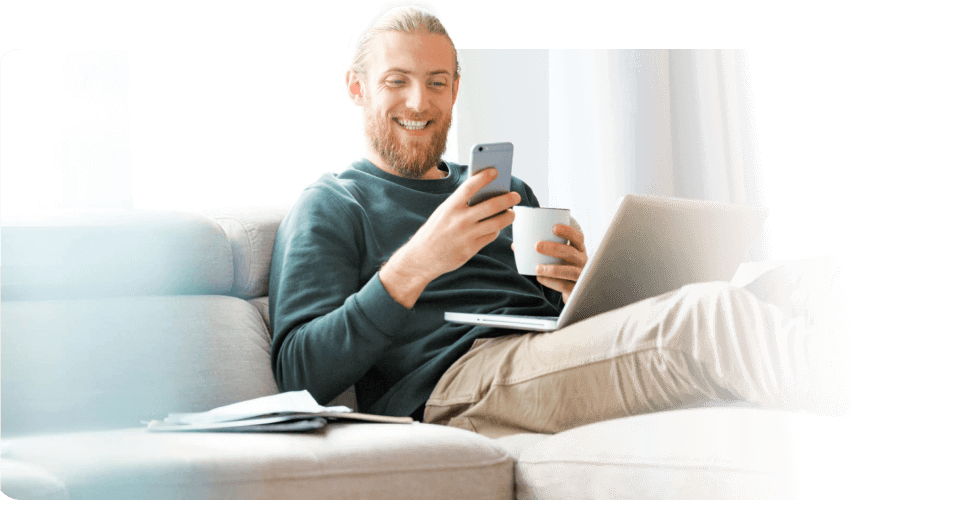McAfee products offer real-time, on-demand, and scheduled scanning, allowing you to automatically or manually scan your device for malware and other threats while keeping your data private and protected. Our antivirus software also includes identity monitoring and VPN.
Installing and downloading McAfee
Only install a safe and legitimate McAfee antivirus product purchased through our website, partner outlets, or legitimate application stores. Our free trial instantly provides basic protection after download and installation. You can get a free trial here. Our premium antivirus products can be purchased online and easily activated at McAfee.com/activate with the product code and your email. After you have installed the product, you can follow the steps that appear on your device as we help you improve your online protection.
Scanning for threats using McAfee’s antivirus
Once installed, McAfee gives you real-time protection against malware, ransomware, spyware, and more. You can initiate an automatic or manual virus scan through our Real-Time Scanning, an active scanning process that happens in the background while you use your device; On-Demand Scanning, a quick scan of your drives and folders; or Scheduled Scanning, an initiated scan at a predetermined time. We recommend scheduling regular scans, so you don’t have to worry about manually scanning your device for threats. If anything’s amiss, we’ll inform you right away and take the necessary steps to isolate and remove threats, and ultimately secure your device.